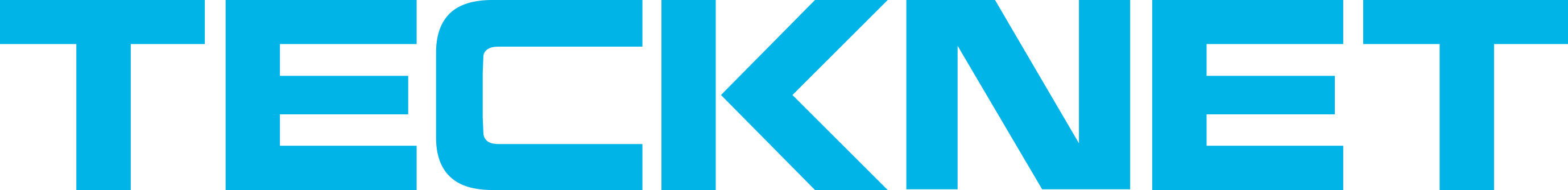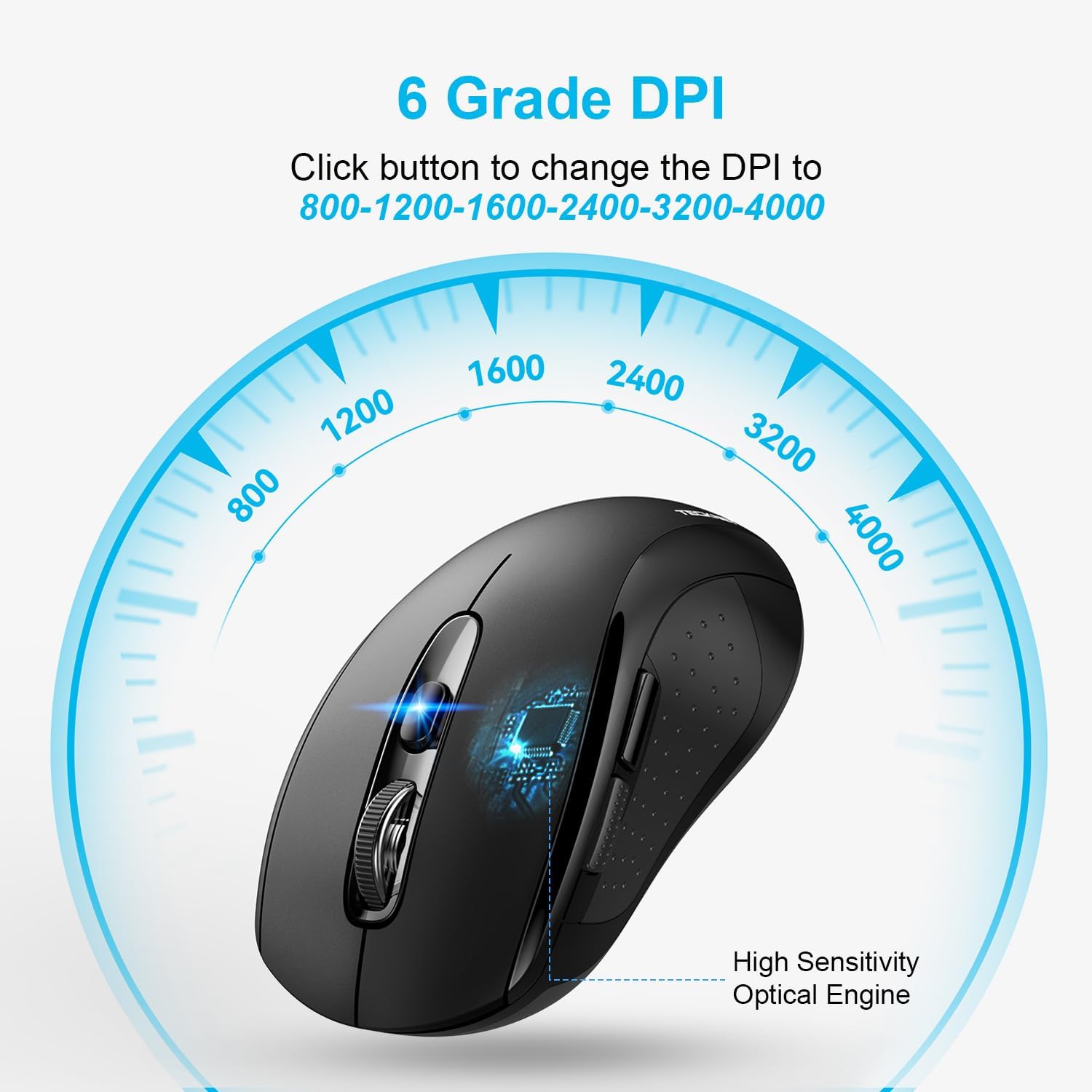










TECKNET BT 5.0 2.4G 4000DPI Wireless Optical Mouse


About TK309 Mouse
2-In-1(Bluetooth+USB) Wireless Mouse
3 modes bluetooth wireless mouse(BT5.0 & BT3.0 + 2.4GHz), realizes free switches between 2 devices(with Bluetooth mode and 2.4G mode) in a switch button on the wireless mouse. Simple to work from the desktop to the laptop, or tablet to Macbook, etc.
TK309 Bluetooth Mouse
3.2 ounces
4.21 x 2.48 x 1.54 inches
1 x mouse, 1 x Nao Recevier, 1 x User Manual

Supports 2 devices simultaneously with just one TECKNET wireless mouse for laptop, desktop, tablet, and so on, you can seamlessly switch between multiple devices with just a click, without the trouble of plugging and pairing.
Supports 2 devices simultaneously with just one TECKNET wireless mouse for laptop, desktop, tablet, and so on, you can seamlessly switch between multiple devices with just a click, without the trouble of plugging and pairing.


Simply plug in the receiver, use as a usb wireless mouse. Or put away the adapter, use it as a Bluetooth mouse. Enjoy stable, accurate transmission with a range of up to 33ft/10m.
Simply plug in the receiver, use as a usb wireless mouse. Or put away the adapter, use it as a Bluetooth mouse. Enjoy stable, accurate transmission with a range of up to 33ft/10m.


This wireless laptop mouse features an ergonomic design with an elegant profile, ensuring a comfortable user experience. With a click lifespan tested to over 10 million clicks, it offers long-term reliability.
This wireless laptop mouse features an ergonomic design with an elegant profile, ensuring a comfortable user experience. With a click lifespan tested to over 10 million clicks, it offers long-term reliability.


Designed to cater to diverse user preferences, this wireless mouse offers 6 DPI settings (800/1200/1600/2400/3200/4000), allowing for precise and customizable control.
Designed to cater to diverse user preferences, this wireless mouse offers 6 DPI settings (800/1200/1600/2400/3200/4000), allowing for precise and customizable control.


Compatible with Windows 11/10/8/7/XP/Vista and Mac OS X/Linux/Android/iOS(13+). Moving quickly forward or back between documents or browsing websites is a breeze with Back/Forward buttons(NOTE: not suitable for Mac System)

How to Connect Device Correctly