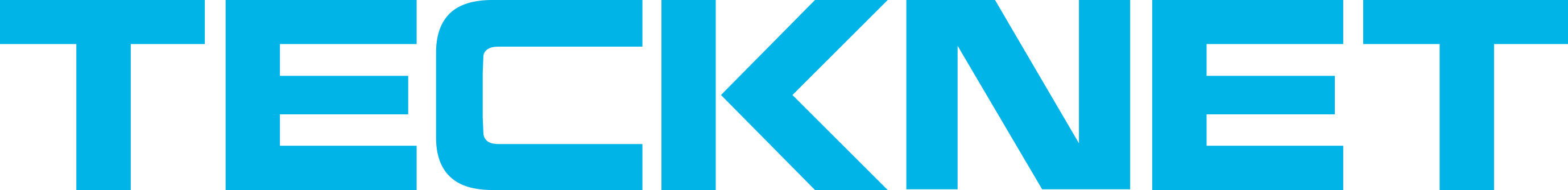TECKNET Bluetooth Headset With Mic Noise Canceling


About TK-HS001 Headset
Designed with a comfortable on-ear earmuff and ultra-soft protein leather.
Our One-Ear Bluetooth Headphones are perfect for a variety of scenarios, including long-distance trucking, remote work calls, noisy warehouse environments, office multitasking, and on-the-go communication—providing exceptional clarity and comfort every step of the way.
TK-HS001 Bluetooth Headset
Wireless
1.5 Hours
55 Hours
User Manual, USB Bluetooth Dongle, Type-C Charging Cable

Wireless headset with environmental noise canceling chipset, reduces 99.6% background noise
Wireless headset with environmental noise canceling chipset, reduces 99.6% background noise


TECKNET Trucker wireless headset provides up to 50h work time and 85 hours of standby time on a single charge. 1.5-hour full charge time with included type c cable.
TECKNET Trucker wireless headset provides up to 50h work time and 85 hours of standby time on a single charge. 1.5-hour full charge time with included type c cable.


Wide compatible with pc/computer/laptop through bluetooth; choose USB dongle, more stable, no delay
Wide compatible with pc/computer/laptop through bluetooth; choose USB dongle, more stable, no delay


Connect with 2 bluetooth devices(not simultaneous use), avoid missing calls while listening to music
Connect with 2 bluetooth devices(not simultaneous use), avoid missing calls while listening to music




Wireless headset with microphone is designed to give you more simple operation
Click Once MFB: turn on/off, play/pause
Click Once + button: volume up/next song
Click Once - button: volume down/last song
270° rotatable flexible mic suitable for alternating left/right ear wear to release pressure. Suitbale for call centers, offices, remote work, home, classrooms, Skype, Zoom, VoIP, webinars, and truck drivers.
Wireless headset with the mute function to protect your privacy (doesn't mute while off a call), the other party can't hear you temporarily. Click the mute button to toggle on and off the microphone.
FAQ
Use this text to share information about your product or shipping policies.
How to pair TK-HS001 bluetooth headset to phone via blueooth?
Long press MFB 5-7 seconds to turn on the headset and enter pairing mode with LED flashes Blue & Red alternately; Search and click to connect "TK-HS001" in the Bluetooth list of the phone
How to pair TK-HS001 bluetooth headset to computer via blueooth?
First, press MFB for 2s to enter pairing mode; Then, select Start > Settings > Bluetooth & other devices > Add Bluetooth or other device > Bluetooth > Click on the model number [TA-HS001] of your device > Connect Success
How to pair TK-HS001 bluetooth headset to computer via USB dongle?
First, plug the dongle to the USB-A port and wait to recognize it. (LED indicator will flash blue) ; Then, press MFB for 2s to enter pairing mode (LED indicator will flash blue and red alternately); Finally, you will hear "Your headset is connected"
How to judge whether the wireless headset is muted
When mute, there will be a beep sound every 10 seconds; only when calling on phone, you can mute (others can not hear your voice). Notice: there is no mute function when not talking
Whether need to download drivers?
Via usb dongle connection, plug and play; via bluetooth connection, some computer models need to download the Bluetooth driver, please contact your computer manufacturer
Why bluetooth headset power off automatically?Can check the remaining battery power? How to charge? Whether it can be used during charging?
To save power and prolong battery life, bluetooth Headset will power off automatically when not connected over 10mins after power on or battery voltage is lower than 3.1V; With low battery voice reminders. Connect the type-c interface to bluetooth headset, and connect the USB cable to a booted PC, car charger, or power bank; Not recommended for use when charging
Headphones don't Bluetooth to computer/cell phone, what should I do?
Confirm that the device has Bluetooth function, and the Bluetooth version is above 3.0 (please update the driver below 3.0); please rule out that the attached USB receiver is not used at the same time, because the priority of USB connection is higher than BT. After using the receiver, the headset Bluetooth can't be found; turn on the headset, long press MFB for 2s to enter pairing, turn on the device's Bluetooth and select (TK-HS001), as the default output and input device (speaker/microphone)