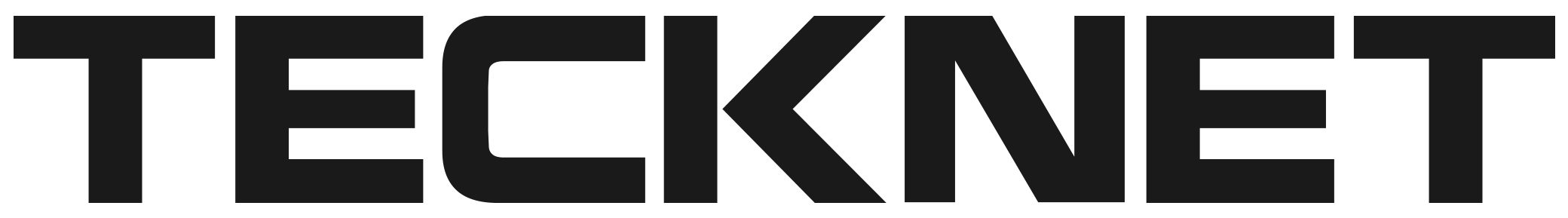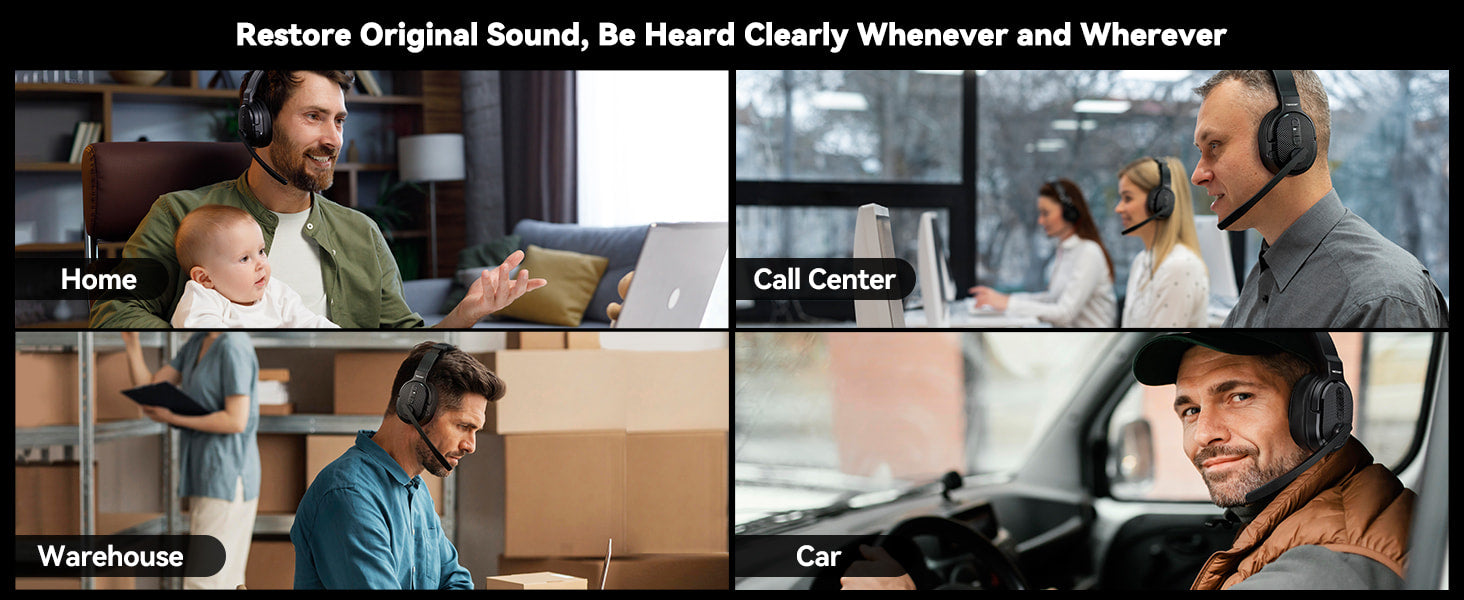TECKNET Bluetooth Headset With ENC Dongle


About TK-HS005 Headset
AI Noise Canceling Wireless Bluetooth Headphones with Microphone & Dongle
TECKNET bluetooth headset with microphone can block 99.6% of environment noise(Including keyboard tapping, dog barking, tv background sound...). Bluetooth headset with microphone for pc provides 70 hours of working time after 1.5h fully charged. perfect choice for remote/office workers, like meetings and video conferences.
TK-HS009 Bluetooth Headset
Bluetooth 5.0
1.5 Hours
70 Hours
Headphones, User Manual, type-c charging cable, usb-a adapter

Noise cancelling headphones can pair 2 devices at the same time via BT 5.0 without delay switching
Noise cancelling headphones can pair 2 devices at the same time via BT 5.0 without delay switching


Wireless headset with mic for work adopts Over-Ear for better noise reduction and comfort.
Wireless headset with mic for work adopts Over-Ear for better noise reduction and comfort.


The Bluetooth headset can provide 70 hours of working time after 1.5 hours fully charged. When the Bluetooth headset is at a low battery, support charging for 5 minutes can provide 2 hours of power.
The Bluetooth headset can provide 70 hours of working time after 1.5 hours fully charged. When the Bluetooth headset is at a low battery, support charging for 5 minutes can provide 2 hours of power.


Bluetooth headset with microphone combines usb wireless tech, compatible with PC/laptop/tablet/phone
Bluetooth headset with microphone combines usb wireless tech, compatible with PC/laptop/tablet/phone



Combines high-performance plug-and-play USB technology; Non-Bluetooth devices connect with Dongle
When making a call from your phone, the mute button from the noise cancelling headphones can mute your voice freely(Short press the MFB to mute or unmute the Microphone), protecting your privacy, but only works during a phone call not including pc laptop, because different computers have different protocols and cannot guarantee 100% compatibility.
FAQ
Use this text to share information about your product or shipping policies.
Do you ship overseas?
Yes, we ship all over the world. Shipping costs will apply, and will be added at checkout. We run discounts and promotions all year, so stay tuned for exclusive deals.
How long will it take to get my orders?
It depends on where you are. Orders processed here will take 5-7 business days to arrive. Overseas deliveries can take anywhere from 7-16 days. Delivery details will be provided in your confirmation email.
Any question?
You can contact us through our contact page! We will be happy to assist you.