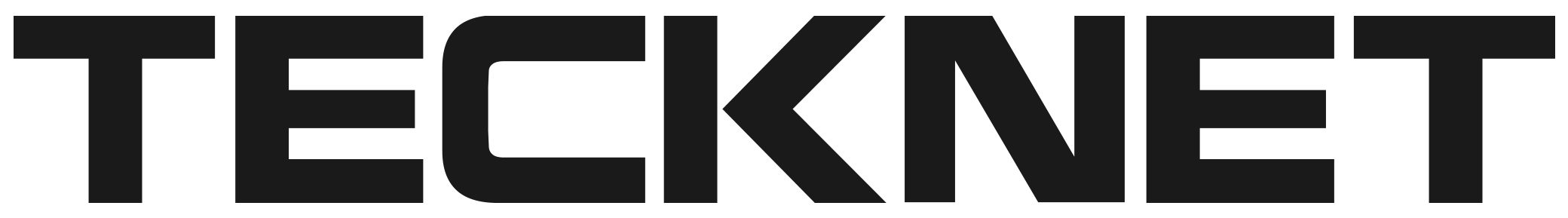TECKNET Bluetooth Wireless Mouse 4800 DPI


TECKNET Bluetooth Mouse
About BM308 Mouse
The Ideal Wireless Mouse for Your Laptop, Desktop, or Tablet
No receiver needed, with a reliable connection up to 15 meters. Compatible with laptops, desktops, and Windows tablets, it offers seamless performance, long battery life, and an ergonomic design for all-day comfort.
BM308 Bluetooth Mouse
2.65 ounces
2.56 x 1.63 x 4.13 inches
1 x mouse, 1 x user manual

Make alternating screens easier, ensuring smoother and more reactive responses. The mouse support 4800/3200/2400/1600/1200/800DPI
Make alternating screens easier, ensuring smoother and more reactive responses. The mouse support 4800/3200/2400/1600/1200/800DPI


The TECKNET Bluetooth 5.0 mouse provides a reliable connection of up to 15 meters without the need for a receiver, making it the perfect wireless solution for your laptop, desktop, or Windows tablet, offering seamless freedom across all devices.
The TECKNET Bluetooth 5.0 mouse provides a reliable connection of up to 15 meters without the need for a receiver, making it the perfect wireless solution for your laptop, desktop, or Windows tablet, offering seamless freedom across all devices.


TECKNE bluetooth mouse has a contoured shape and soft rubber grips to reduce 30% muscular strain.
TECKNE bluetooth mouse has a contoured shape and soft rubber grips to reduce 30% muscular strain.


The accuracy of TruWave means you'll enjoy smoother tracking on almost any surface. It works almost anywhere.
The accuracy of TruWave means you'll enjoy smoother tracking on almost any surface. It works almost anywhere.




TECKNET computer mouse is made of skin-friendly, super durable wireless mouse with perfect performance on 10,000,000 clicks keystroke test!
Want to quickly switch between programs or move from page to page on the Web in an instant? You will save time with the app-switching button and Forward/Backward buttons.
TECKNET bluetooth mouse compatible with Windows (Win 11, Win 10, Win 8.1, Win 8, 2003, 2000, XP, VISTA, etc)Suitable for desktop, laptop, PC, MacBook, Chromebook and other devices. (Please note: The side buttons DO NOT work for Mac OS devices due to compatibility issues. Other Buttons function normally)