In today’s digital age, the keyboard is one of the most essential tools for both work and leisure. Whether you’re a gamer, a programmer, a writer, or just someone who spends a lot of time typing, choosing the right keyboard can significantly impact your productivity, comfort, and overall experience. With so many options available, selecting the perfect keyboard can be overwhelming. This guide will walk you through the key factors to consider, including keyboard types, materials, functionalities, and use cases, to help you make an informed decision.
Types of Keyboards: Finding the Right Fit
The first step in choosing the right keyboard is understanding the different types available. Each type has its own unique features, advantages, and ideal use cases.
Wireless Keyboards
Wireless keyboards connect to your device via Bluetooth or a USB receiver, eliminating the need for cables and providing a clean, clutter-free setup.
- Pros: Portable, versatile, and great for reducing desk clutter.
- Cons: Requires batteries or charging, and may have slight input lag.
- Best For: Users who value mobility and a tidy workspace.
Bluetooth Keyboards
Bluetooth keyboards are a subset of wireless keyboards that connect directly to your device via Bluetooth. They are ideal for use with tablets, smartphones, and laptops.
- Pros: Compatible with multiple devices, portable, and easy to switch between devices.
- Cons: May have connectivity issues in crowded Bluetooth environments.
- Best For: On-the-go professionals and multi-device users.
Gaming Keyboards
Gaming keyboards are designed for performance, with features like mechanical switches, customizable RGB lighting, and programmable keys.
- Pros: Fast response times, durable, and highly customizable.
- Cons: Often more expensive and louder than other types.
- Best For: Gamers and esports enthusiasts.
Ergonomic Keyboards
Ergonomic keyboards are designed to reduce strain on your hands, wrists, and arms, often featuring split or curved designs.
- Pros: Promotes better posture and reduces the risk of repetitive strain injuries.
- Cons: Can be bulky and take time to get used to.
- Best For: Users who type for long periods or have existing discomfort.
Compact Keyboards
Compact keyboards, such as 60% or tenkeyless (TKL) models, omit the number pad or other sections to save space.
- Pros: Saves desk space, portable, and often more affordable.
- Cons: Lacks some functionality for data entry or specific tasks.
- Best For: Minimalists, travelers, and those with limited desk space.
Key Switch Types: Mechanical vs. Membrane
The type of key switch is one of the most important factors to consider, as it determines how the keyboard feels and performs.
Mechanical Keyboards
Mechanical keyboards use individual switches for each key, offering a tactile and audible response. They are highly durable and customizable.
- Linear Switches: Smooth and quiet, ideal for gaming.
- Tactile Switches: A slight bump for feedback, great for typing and gaming.
- Clicky Switches: Loud and tactile, perfect for typists who enjoy audible feedback.
- Best For: Gamers, programmers, and anyone who types frequently.
Membrane Keyboards
Membrane keyboards use a soft, pressure-pad-based mechanism. They are quieter and more affordable but lack the tactile feedback of mechanical keyboards.
- Pros: Quiet, lightweight, and budget-friendly.
- Cons: Less durable and less precise for fast typing or gaming.
- Best For: Casual users or those on a tight budget.
Hybrid Keyboards (Scissor-Switch)
Scissor-switch keyboards combine elements of mechanical and membrane keyboards, offering a balance between tactile feedback and quiet operation.
- Pros: Slim design, responsive, and quiet.
- Cons: Less durable than mechanical keyboards.
- Best For: Laptop users or those who prefer a compact design.
Keyboard Layout and Size
The layout and size of a keyboard can significantly impact its usability, depending on your needs.
Full-Size Keyboards
A Full-Size Keyboard is a standard keyboard that includes all key sections: alphanumeric keys, a function row (F1–F12), a number pad, and a navigation cluster. It provides a complete layout, making it ideal for office work, gaming, and data entry, offering convenience and full functionality without requiring extra key combinations.
Best For: Users who need a complete set of keys for data entry or office work.
Tenkeyless (TKL) Keyboards
A Tenkeyless (TKL) keyboard is a compact keyboard layout that omits the numeric keypad (also called the "tenkey") found on the right side of a traditional full-sized keyboard. Despite the missing number pad, TKL keyboards retain all the other essential keys, including the main alphanumeric section, function row, and arrow keys.
TKL keyboards are sometimes referred to as 80% keyboards because they retain roughly 80% of the keys found on a full-sized keyboard.
Best For: Gamers and those with limited desk space.
60% Keyboards
A 60% keyboard is a compact keyboard that omits the function row (F1–F12), number pad, and navigation cluster (arrow keys, Home, End, Page Up, Page Down). It typically has around 61 keys and relies on function layers to access missing keys.
Best For: Minimalists and those who prioritize portability.
40% Keyboard
A 40% keyboard is an ultra-compact keyboard that removes the number row, function keys, and navigation keys, leaving only the essential alphanumeric keys. It relies heavily on key layers and shortcuts for missing functions.
Best For: minimalists and those who prefer a highly portable and customizable keyboard.
Materials and Build Quality
The materials used in a keyboard affect its durability, feel, and aesthetics.
Keycaps
- ABS Plastic: Common and affordable but prone to wear and shine over time.
- PBT Plastic: More durable and resistant to wear, often used in higher-end keyboards.
Frame
- Plastic: Lightweight and affordable but less durable.
- Aluminum/Metal: Sturdy and premium-feeling but heavier and more expensive.
Cable
- Detachable Cables: Easier to replace and transport.
- Braided Cables: More durable and tangle-resistant.
Functionality and Features
Modern keyboards come with a variety of features to enhance usability.
Backlighting
- RGB or single-color backlighting can improve visibility in low-light conditions and add a personalized touch.
- Best For: Gamers and night owls.
Programmable Keys
- Customizable keys for macros or shortcuts.
- Best For: Gamers and professionals who use specific software.
Wireless Connectivity
- Bluetooth or USB dongle options for a clutter-free setup.
- Best For: Users who value portability and clean desk aesthetics.
Multimedia Controls
- Dedicated buttons for volume, playback, and other media functions.
- Best For: Users who frequently watch videos or listen to music.
Matching the Keyboard to Your Needs
Your choice of keyboard should align with how you plan to use it.
Gaming
- Prioritize mechanical keyboards with linear or tactile switches, fast response times, and customizable RGB lighting.
- Recommended: Optical or mechanical keyboards with Cherry MX Red or Speed Silver switches.
Typing and Office Work
- Look for tactile or clicky switches, ergonomic designs, and a full-size or TKL layout.
- Recommended: Mechanical keyboards with Cherry MX Brown or Blue switches.
Programming
- Opt for keyboards with tactile feedback, programmable keys, and a comfortable layout.
- Recommended: Mechanical keyboards with Cherry MX Clear or Brown switches.
Portability
- Choose compact, lightweight keyboards with wireless connectivity.
- Recommended: Scissor-switch or 60% mechanical keyboards.
Final Tips for Choosing the Right Keyboard
- Test Before You Buy: If possible, try out different keyboards to see how they feel.
- Read Reviews: Look for user and expert reviews to gauge performance and reliability.
- Consider Future Needs: Choose a keyboard that can adapt to your evolving needs.
- Check Compatibility: Ensure the keyboard is compatible with your operating system and devices.
Conclusion
At TEKNET, we’re committed to helping you find the perfect keyboard for your needs. Whether you’re looking for a wireless keyboard for your home office, a Bluetooth keyboard for your tablet, or a high-performance gaming keyboard, we’ve got you covered. By understanding the different types of keyboards, key switches, layouts, materials, and features, you can make an informed decision that enhances your typing or gaming experience. Visit our store today to explore our wide selection and find the keyboard that’s right for you!
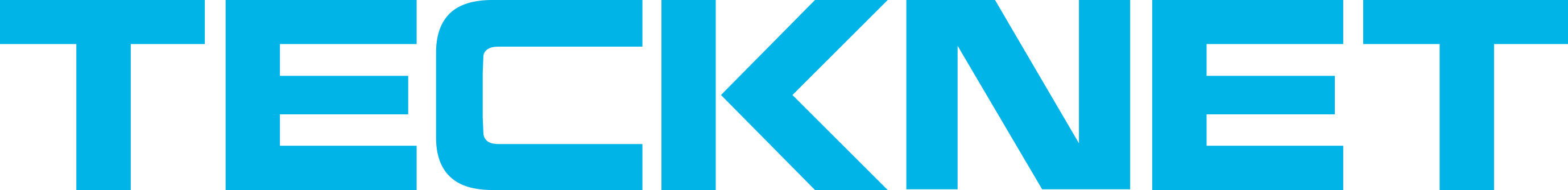


Leave a comment
This site is protected by hCaptcha and the hCaptcha Privacy Policy and Terms of Service apply.