




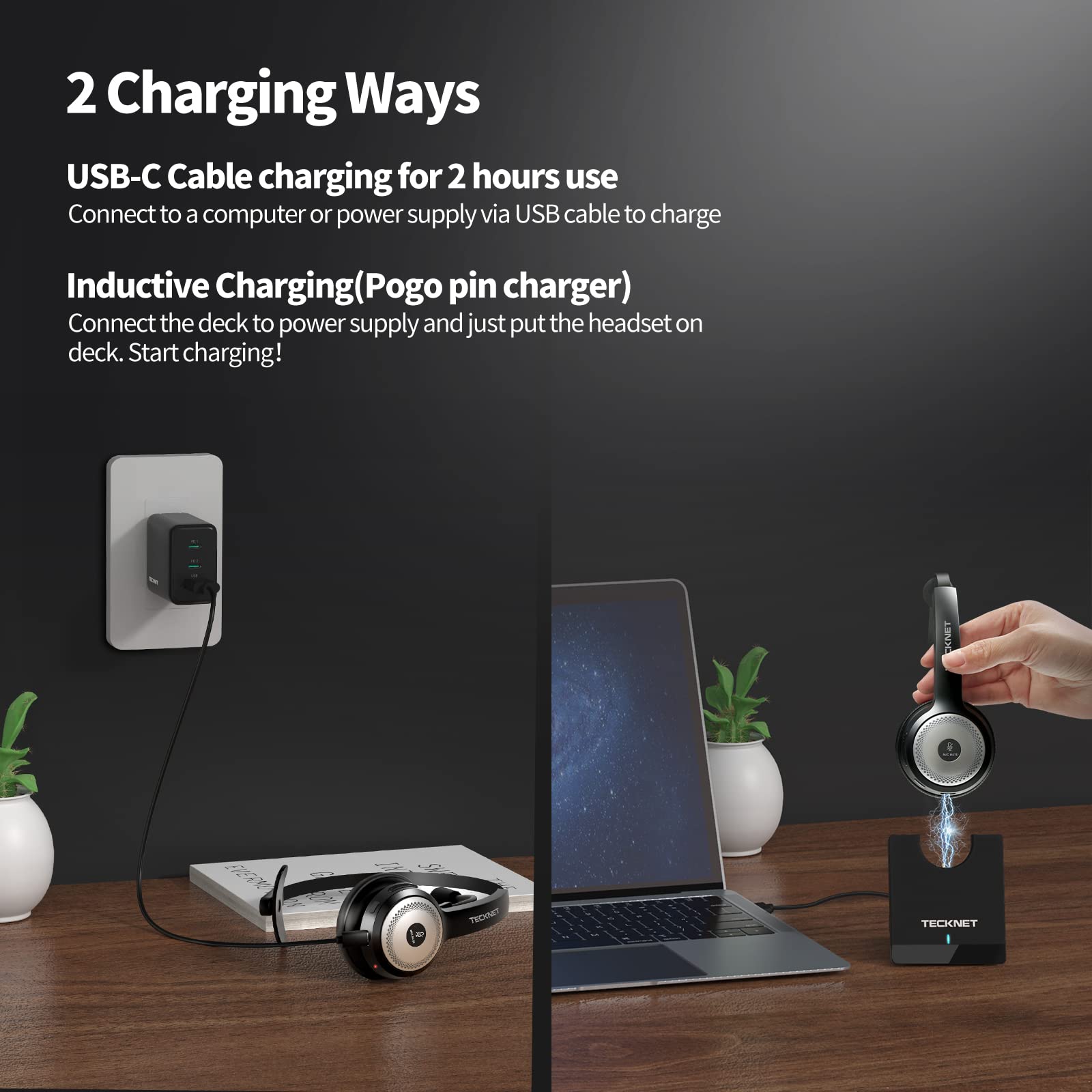








TECKNET Wireless Headset W/ Pogo Charging Dock
- $59.99 USD
$0.00 USD- $59.99 USD
- Unit price
- per
Noise-cancelling Bluetooth headphones
Experience crystal-clear sound and hands-free convenience with our stylish Bluetooth headphones with built-in microphone. Stay connected on the go with our sleek and comfortable design, perfect for calls, music, and virtual meetings.

On Ear Bluetooth Headphone
TECKNET wireless headphones with microphone is perfect for call centers, offices, remote work, home, classrooms, Skype, Zoom, webinars.

LONG BATTERY LIFE & EFFICIENT POGO PIN CHARGING BASE
Bluetooth headset for computer cellphone equipped with large capacity battery, provide 30 hours talking time or 400 hours standby time within 2hrs charge

CONNECT TWO DEVICES - Dual Bluetooth Device Connection
Connect multiple devices and switch from video conference on laptop to music on phone at will

WIDE COMPATIBILITY - Compatible with Most Mainstream Software
Bluetooth headset with microphone is perfect for call centers, Skype, Zoom, VoIP Software

EASY CONTROL VIA MFB - Hands-Free Calls & Adjust Volume
Easily answer/end calls, play or pause music via the MFB when connect phone, not landlines or pc. ( only work on mobile phone )

MUTE BUTTON - Privacy Protection
Press the mute button to protect privacy, mute skype/other app on PC, set through app, not button. ( only for cellphone calls )

Connect the Wireless Headset to Computer
- Update your Bluetooth Driver to the latest version. Make sure all other Bluetooth devices around have been turned off.
- Search and click to connect "TK-HS003" on your computer Bluetooth lists, LED change to Blue slow flash once after connected.
- After the headset is paired, open Sound Settings, and select "TK-HS003" as your audio input & output devices.

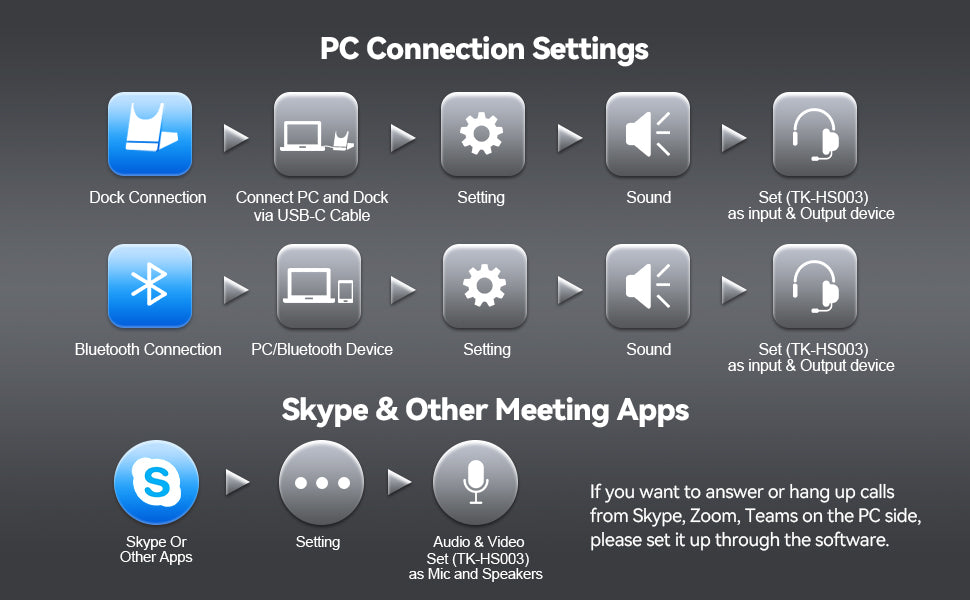
Precautions Before Use
- If the Bluetooth headset with microphone is defective or it just doesn’t meet your expectation, please let us know.
- The mute function only supports on cell phones calls at present. Otherwise, you need to mute the sound on the connected device.
- Single click the MFB to answer an incoming call. Tips: some third-party softwares. Applications like Skype and Teams. You need to answer or hang up calls in the connection device.
- If your device doesn't connect via Bluetooth, use a USB-C cable to connect the dock to your computer. After the headset is turned on and paired with the dock, it can be used normally.
Parcel Content
- 1 x TECKNET Mono Wireless Headset
- 1 x Charging Stand
- 1 x Type-C Charging Cable
- 1 x User Guide
| Product Dimensions | 5.91 x 6.3 x 2.56 inches |
|---|---|
| Item Weight | 2.78 ounces |
You May Also Like
- $59.99 USD
$0.00 USD- $59.99 USD
- Unit price
- per
- $59.99 USD
$0.00 USD- $59.99 USD
- Unit price
- per
- $59.99 USD
$0.00 USD- $59.99 USD
- Unit price
- per
- $59.99 USD
$0.00 USD- $59.99 USD
- Unit price
- per
- $59.99 USD
$0.00 USD- $59.99 USD
- Unit price
- per
- $59.99 USD
$0.00 USD- $59.99 USD
- Unit price
- per
- Choosing a selection results in a full page refresh.
